
Bank on your mobile
The future of banking is here, with the new Westpac Fiji Mobile Banking App. It’s fast, easy to use and secure.
Why register for Mobile Banking?
- Download monthly statements
- Payment receipt (Screenshot)
- Mobile top-up to any network
- Check account balance
- Westpac or other bank transfer
- Bill payment
- M-PAiSA and MyCash wallet
How to register for Mobile Banking
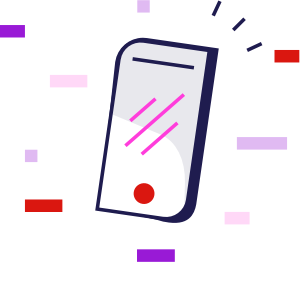
To register for the Westpac Fiji Mobile Banking app
- You will need a Westpac Handycard or Visa Debit Card linked to your transactional account.
- Ensure your mobile number is linked to your bank accounts.
- You will need a smartphone or tablet with an Android Operating System version 7.0 or higher, or an Apple iOS version 10.0 or higher.
- You will need internet connectivity via mobile data or Wi-Fi.
- If you haven't already registered for mobile banking, dial *149#. You will be asked to create a 6-digit PIN. Remember to keep it safe.
Step 1 - Install
iPhone
- Go to the App Store
- Search Westpac Fiji
- Tap Get and follow the prompts
Android
- Go to the Google Play Store
- Search Westpac Fiji
- Tap Install and follow the prompts
Step 2 - Register
- Click on the Westpac Fiji Mobile Banking icon on your phone to launch the app.
- You will be guided to a ‘Register’ screen with a unique 7-digit number.
- Dial *149*9 with the unique 7-digit number followed by the # symbol. You will receive a ‘Thank you’ message confirming your registration.
Step 3 - Sign In
- Open the Westpac Fiji Mobile Banking app. You will be guided to a 'Sign In' screen where you need to enter your 6-digit PIN.
Congratulations! You are now ready to use mobile banking.
How to update your Westpac App
iOS devices
- Open the App Store on your iPhone
- Tap Today on the bottom menu, then tap the Profile icon at the top of the screen
- Scroll to the Westpac App and tap Update
- If you have iOS 13, enable auto-updates via Settings in your iPhone.
Android
- Open the Google Play Store app
- At the top right, tap the profile icon
- Tap Manage apps & device. Apps with an update available are labelled “Update available.”
- Look for the Westpac App icon and tap Update
We’re here to help
Having trouble downloading or updating the Westpac Fiji Mobile Banking App? Please contact our Customer Care team.
Phone: 132 032
Email: westpacfiji@westpac.com.au
Website: www.westpac.com.fj
Things you should know
- If you uninstall the App you will be required to complete the one time App registration process again.
- If you change your mobile number you will need to notify the bank to be able to receive the unique code for Two Factor Authentication.
Electronic Banking Services Terms and Conditions (PDF 310KB)
Mobile wallet transfers how-to guide (PDF 1MB)
For more information, you can also read our FAQs (PDF 254KB)
If you have trouble registering for the app:
Contact us on (679) 132 032

